Update Your Brand Info
Alex
Last Update 2 anni fa
Updating your brand info in Flamel.ai is simple and essential for consistency. Keeping your brand consistent helps ensure that all your social media posts align with your brand's voice!
Here is how to update your brand info
1. Click Organize in the top menu bar.
2. Click Brand Kit
3. From here you can add in your brand info
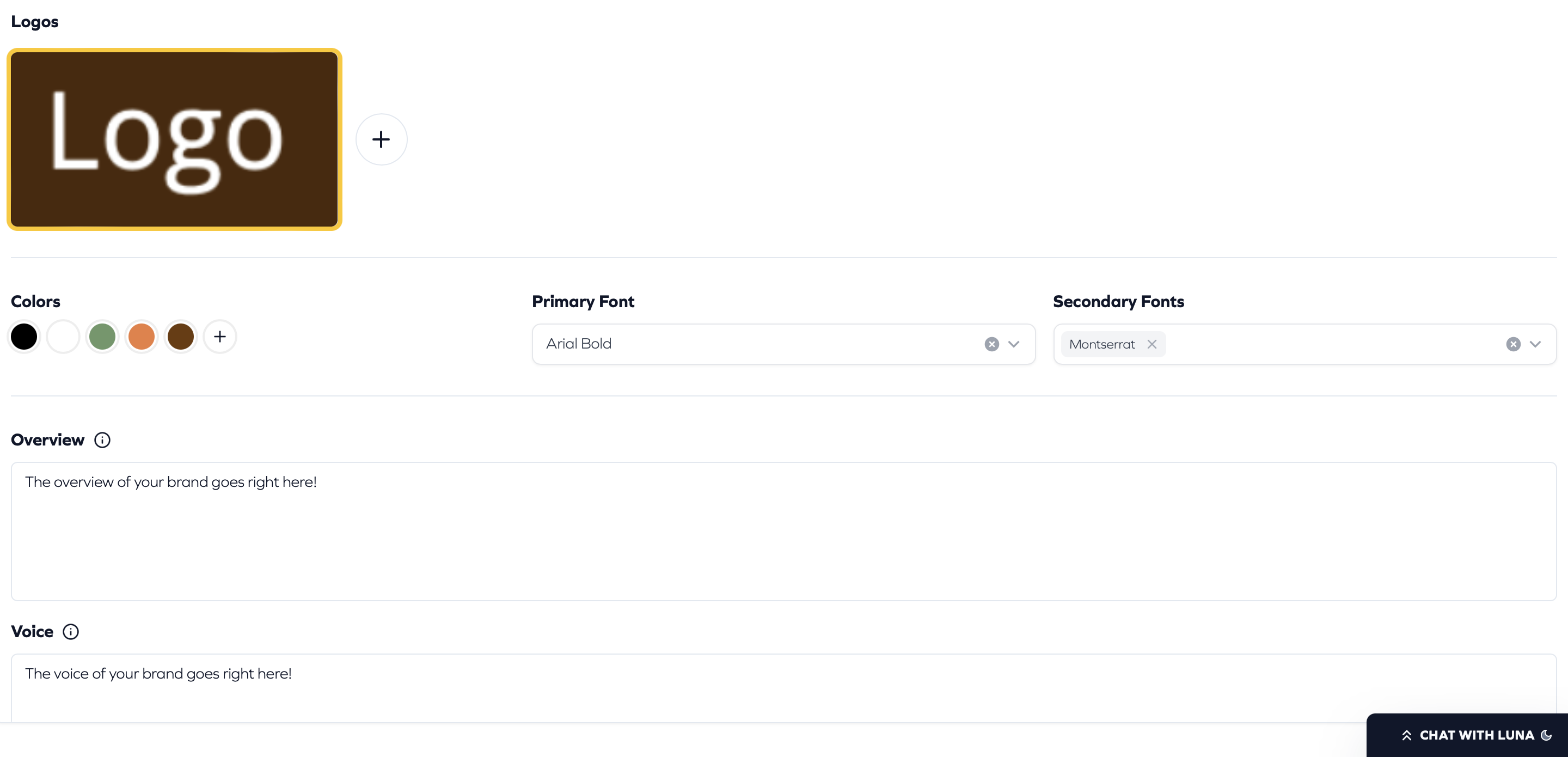
The brand info you can enter into Flamel.ai is:
1. Logos
2. Colors
3. Fonts
4. Overview
5. Voice
5. Audience

