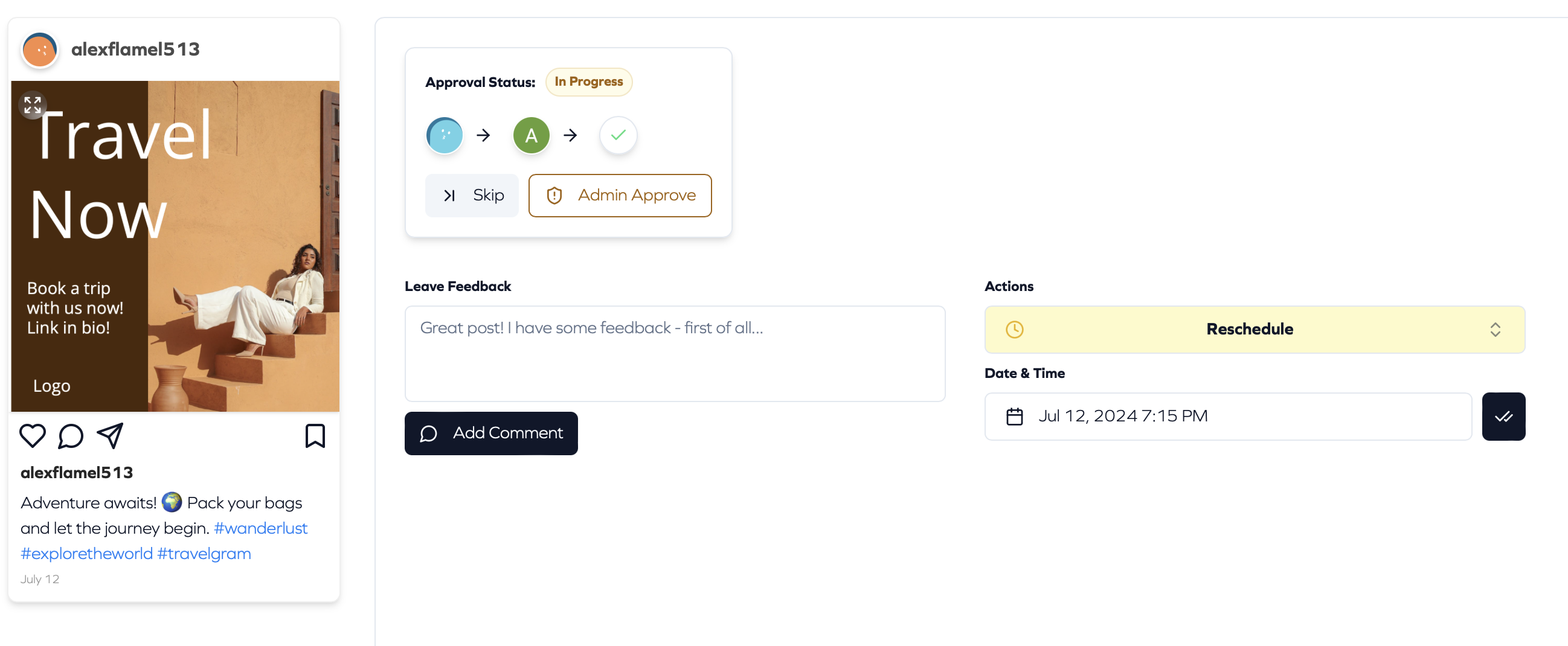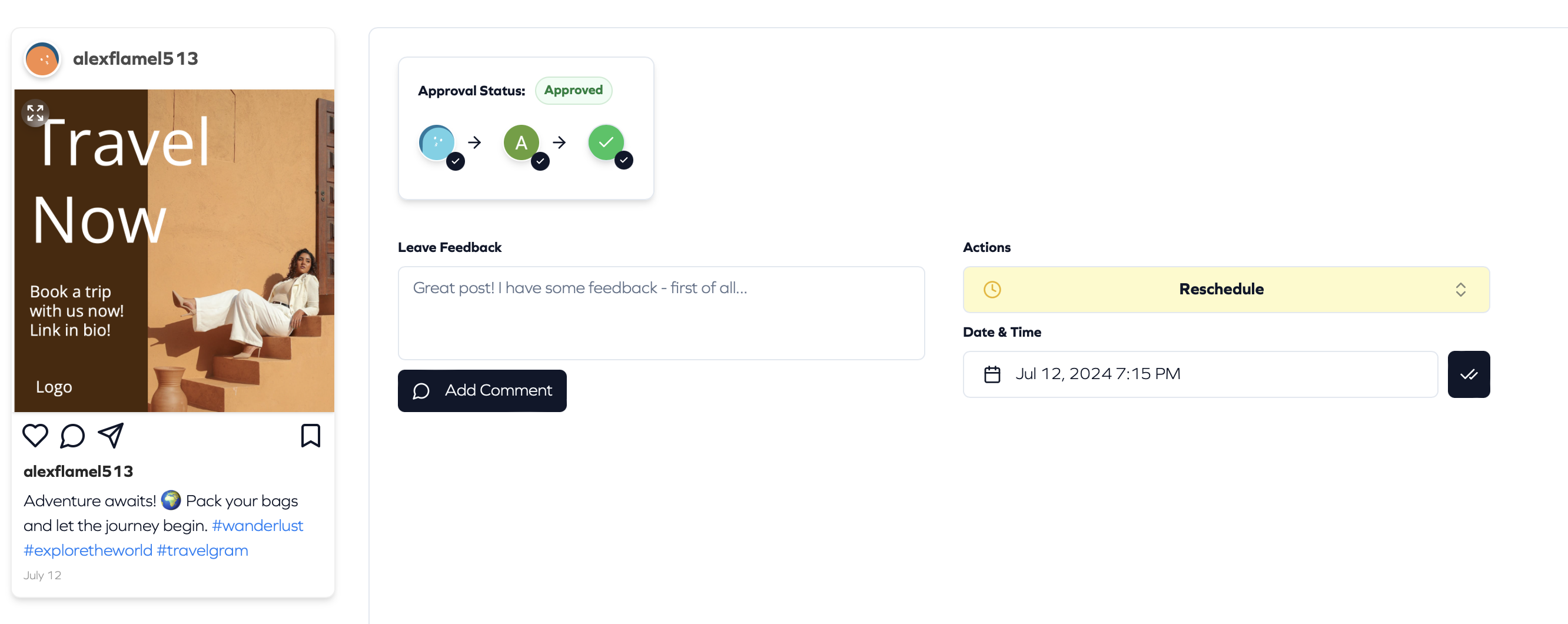How To Approve Content In An Approval Workflow
Alex
Last Update 4 bulan yang lalu
Once one of your users on Flamel.ai create a post they may need it to be approved before it goes live. This help ensure that the work is consistent with your brand and avoids mistakes.
Here is how to approve content
1. Go to Plan in the top menu bar
2. Click Calendar
3. Click on the post that you want to approve
4. Once the post is opened you can see the Approval Status, click Admin Approve
5. Then the post will be approved and you will see a green check mark!