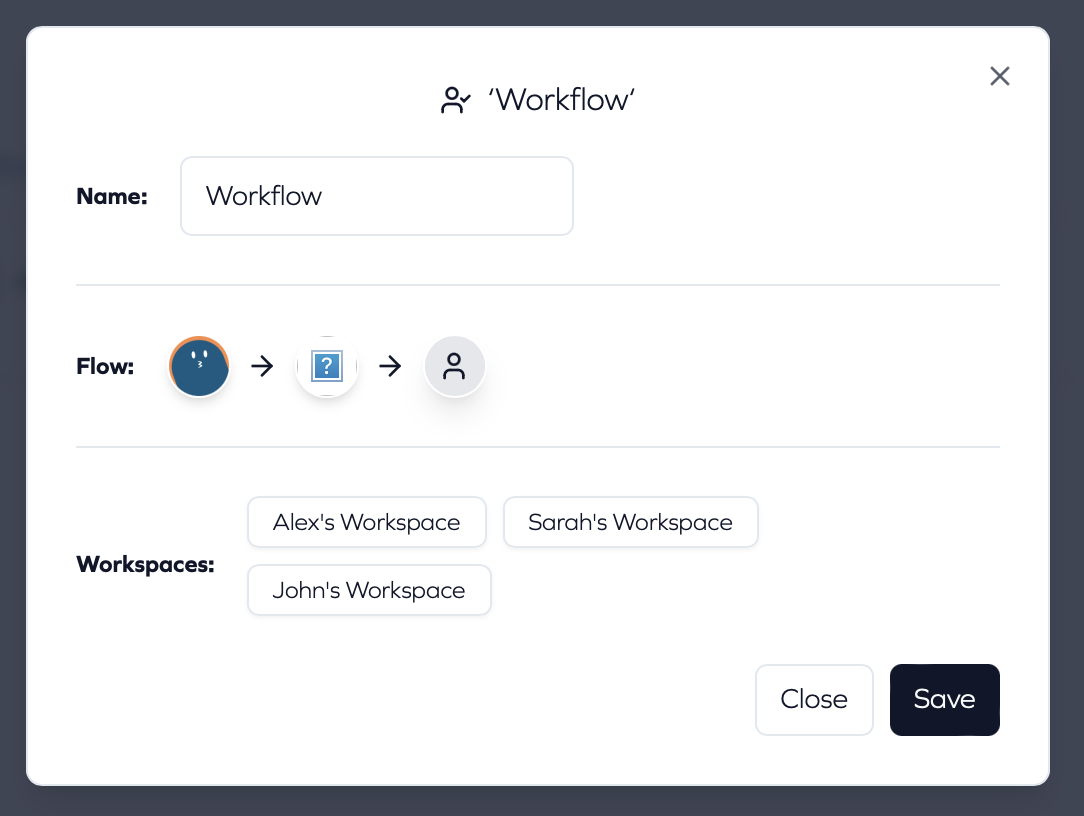How To Set Up An Approval Workflow
Alex
Last Update 4 hónapja
Setting up an approval workflow in Flamel.ai makes sure all your social media content meets your standards before going live. This helps maintain quality, avoid errors, and is efficient and reliable.
Here is how to set up an approval workflow
1. Click your Profile Picture
2. Click on My Organizations
3. Click on Approval
4. Click Create Approval Workflow
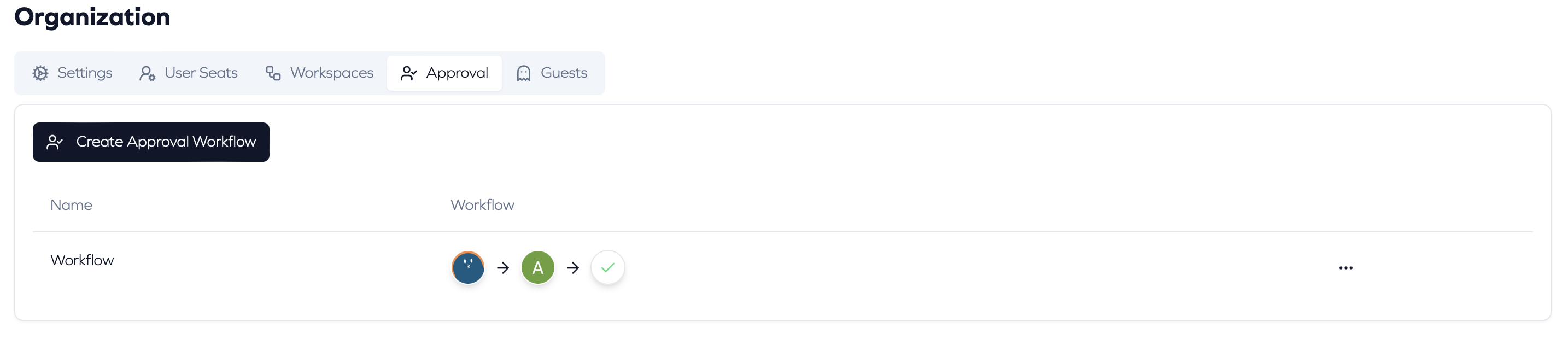
5. Now you can name your approval workflow, select the people you want to approve, and select a workspace to apply it to.
6. Hit Save and you've successfully set up an approval workflow!