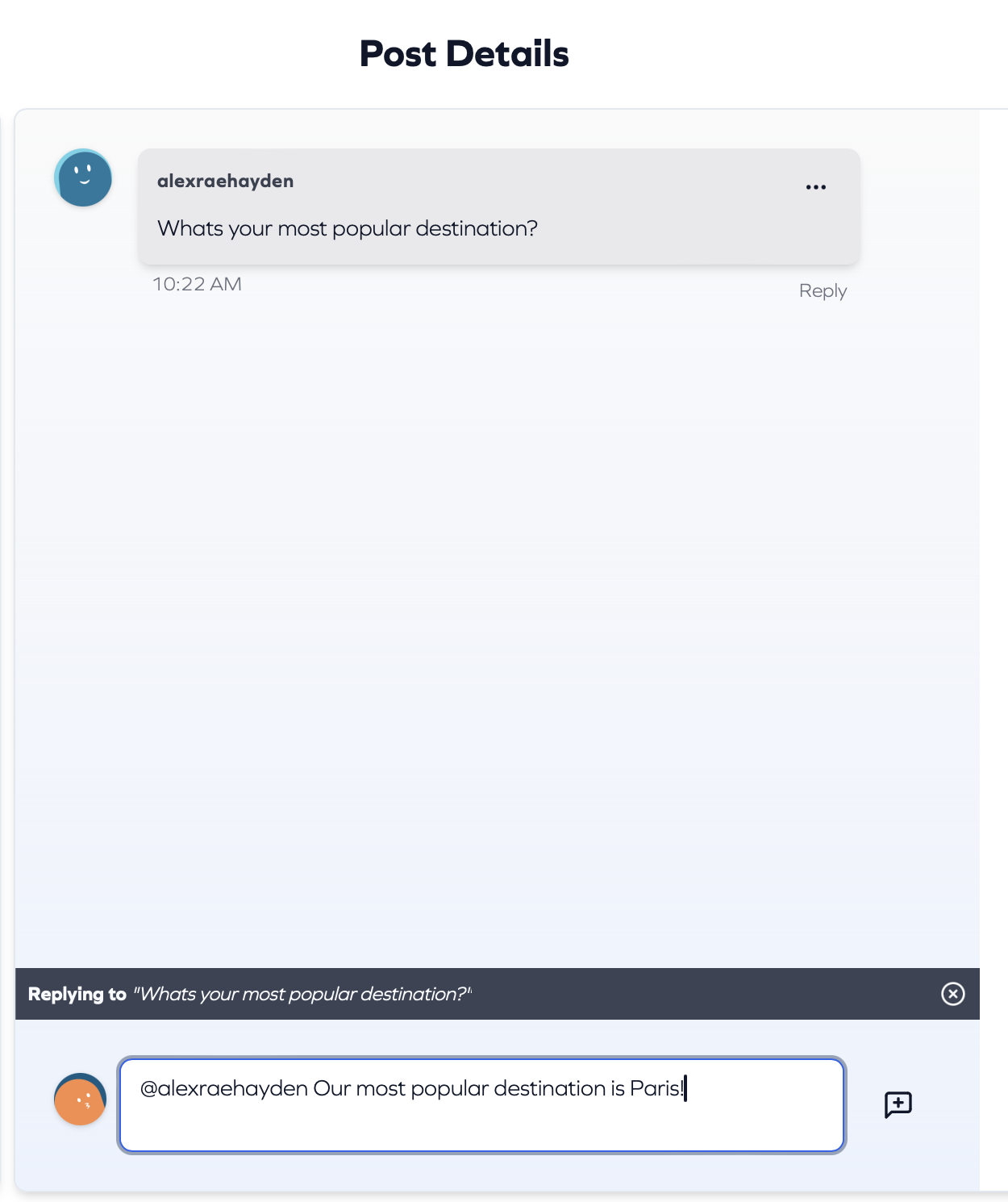How To View And Respond To Comments On Your Post
Alex
Last Update 2 years ago
Responding to comments on Flamel.ai is a great way to build a strong online community. You can answer their questions, show appreciation for their support, and create a positive environment.
Here is how to view your posts:
1. Click Engage in the top menu bar.
2. Click Posts.
3. Now once you find the post you want to view hover over it and click the Manage Post button which looks like an eye.
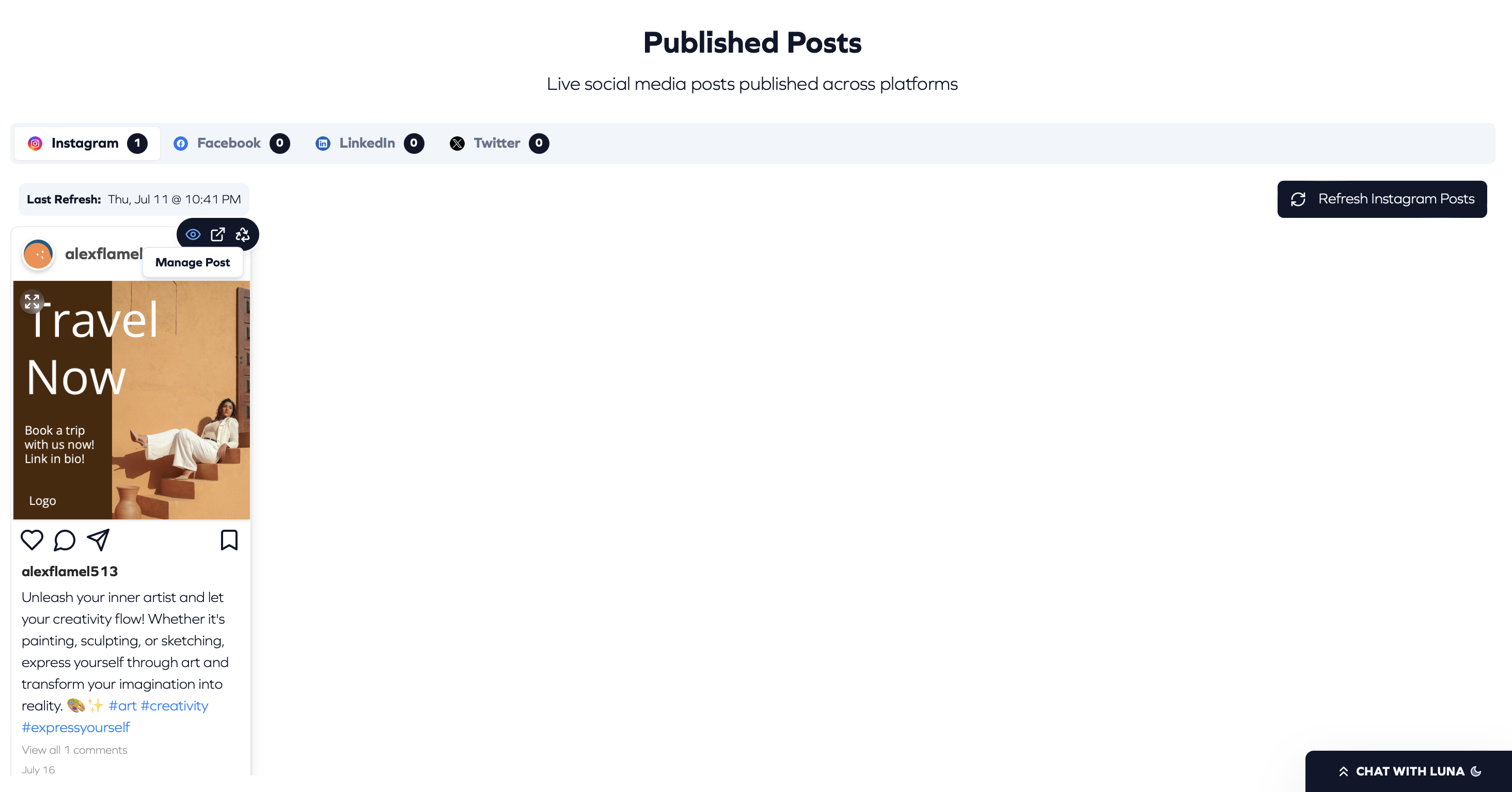
Here is how to comment on your posts:
1. View the post you want to comment on.
2. In the text box at the bottom of the screen you can type what you want to comment and then hit the comment button.
3. If you want to reply to a comment hit the Reply button under their comment!