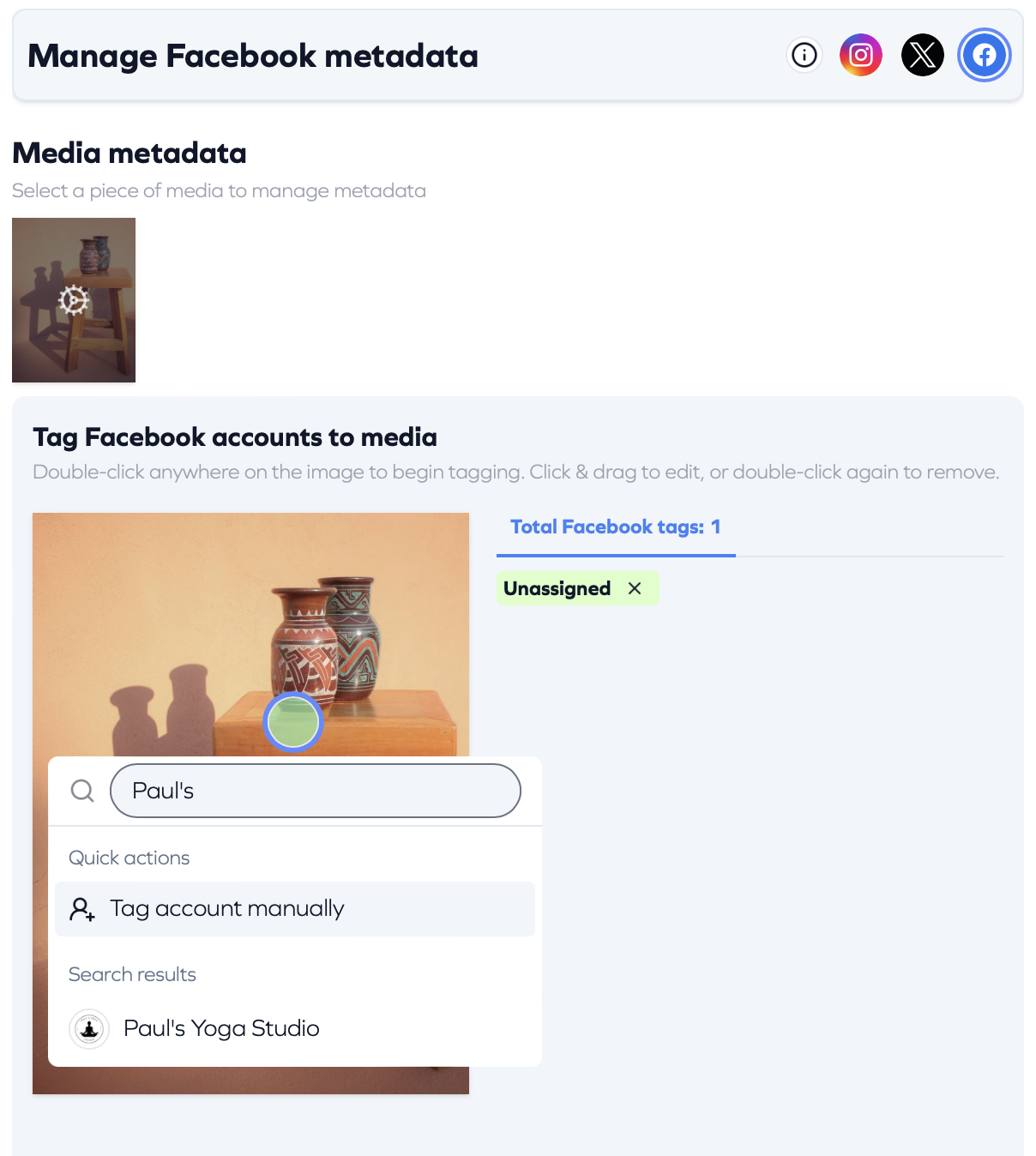Tag a Facebook Account In Media
Alex
Last Update hace un año
Tagging accounts can help you connect with more users and bring their audience directly to your post. Here is how you can take a Facebook account in media!
In the new post creation screen, you should select the Facebook page as the channel you want to share the post to.
Then under the Media section on the left hover over the picture you want to tag an account in and click on the Manage metadata button.
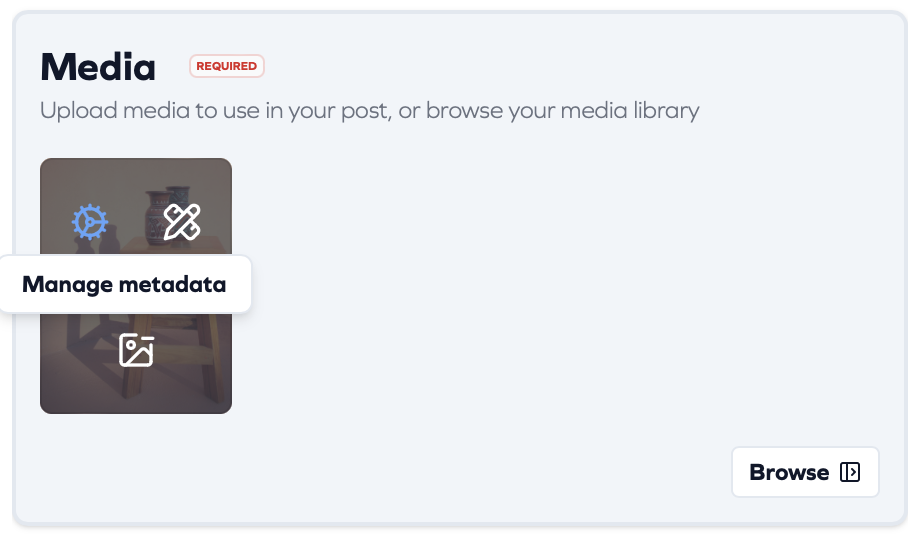
Click the Facebook icon in the top right corner so you are only tagging Facebook accounts.
Then double click on the image when you want the tag to appear. You can still click and drag it around to make sure you know where you want it to be located.
Type in the name of the account that you want to tag and click on their profile if you've tagged them before or click tag manually if it's your first time tagging them and you're finished!