Navigating Your Home Page
Alex
Last Update vor 2 Jahren
The Flamel.ai home page is your central hub for managing your social media accounts. You can create posts, see home many posts you scheduled, how many posts you need to approve, and more
On the Home Page here is what you can do:
1. Watch Getting Started videos to learn how to navigate parts of Flamel.ai.
2. Watch What's New videos to learn about new updates.
3. See how many posts need your approval.
4. See how many posts are scheduled for that week as well as a button to go to your calendar .
5. See Today's Holidays and you can hit the Create A Post button to make a post about that holiday.
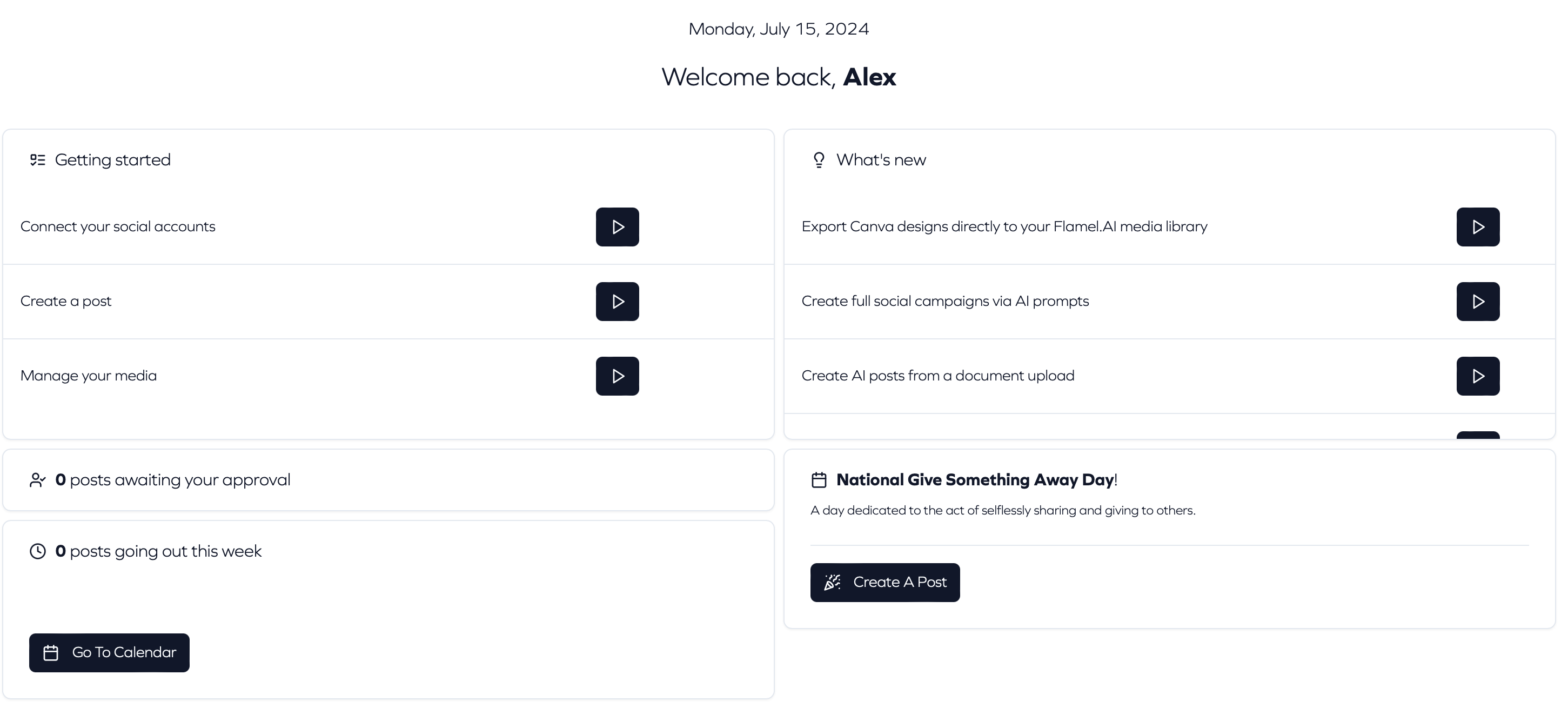
Here is what you can do from the Home Page's top menu bar:
1. Organize
- Organize your media and access your Brand Kit
2. Create
- Create a design, post, AI generated captions, or AI generated images.
3. Plan
- Go to your calendar, campaigns, or drafts.
4. Engage
- Go to your posts.
5. Analytics
- Look at your dashboard and reports.
6. Profile Picture
- Navigate your workspaces, organizations, your profile, billing, and affiliations.


