Mention an X Account In a Post Caption
Alex
Last Update vor einem Jahr
Mentioning other accounts within an X post is a great way to connect with other users. It brings the tagged account and their audience to your post!
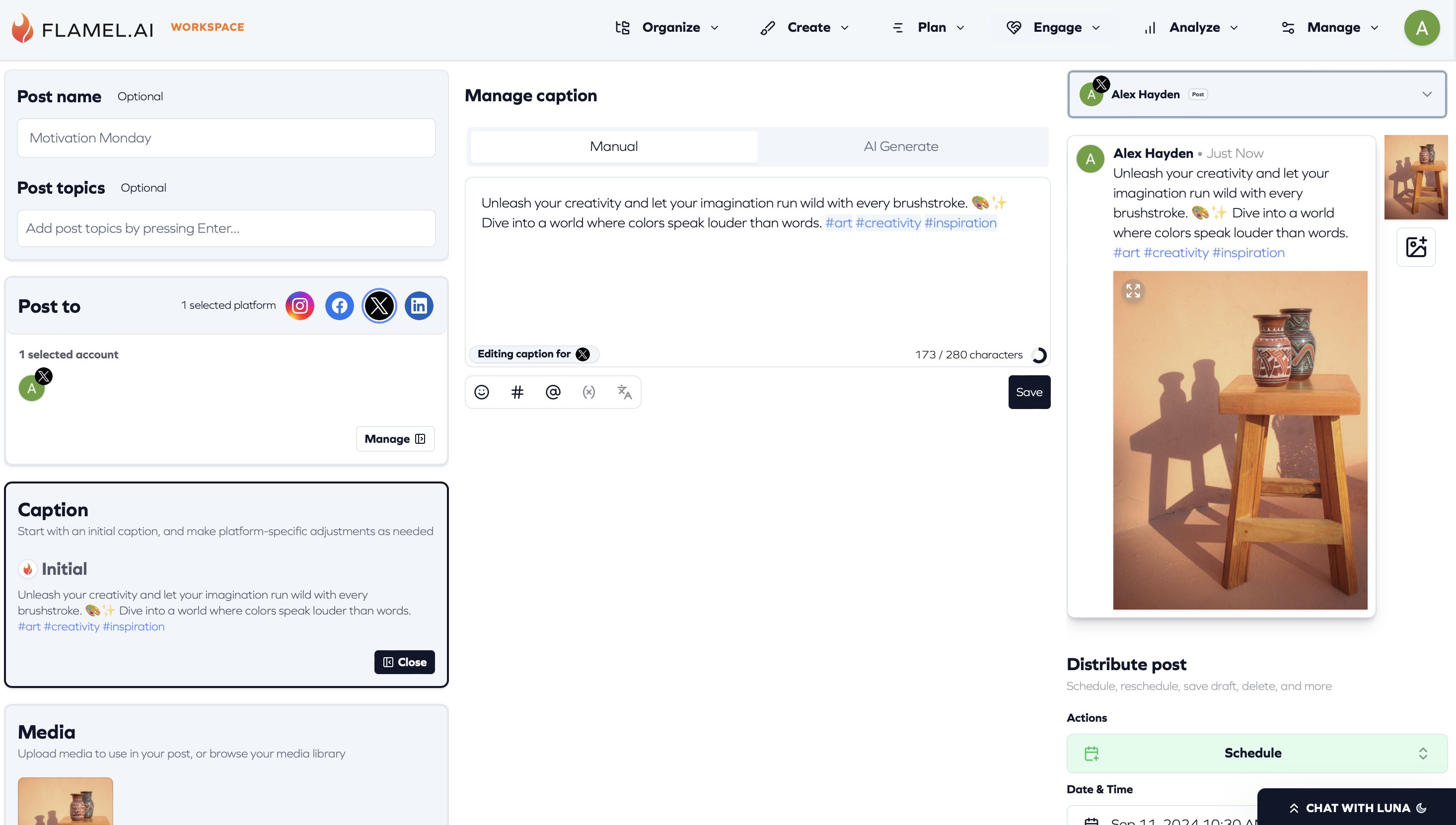
First you want to go to the post creation screen and select X as the channel you want to share the post to.
Then, under caption, select the X icon at the top right so you are only editing the Facebook caption .
Then at the point in the caption you want to mention the account wither type @ or click the @ button in the toolbar.
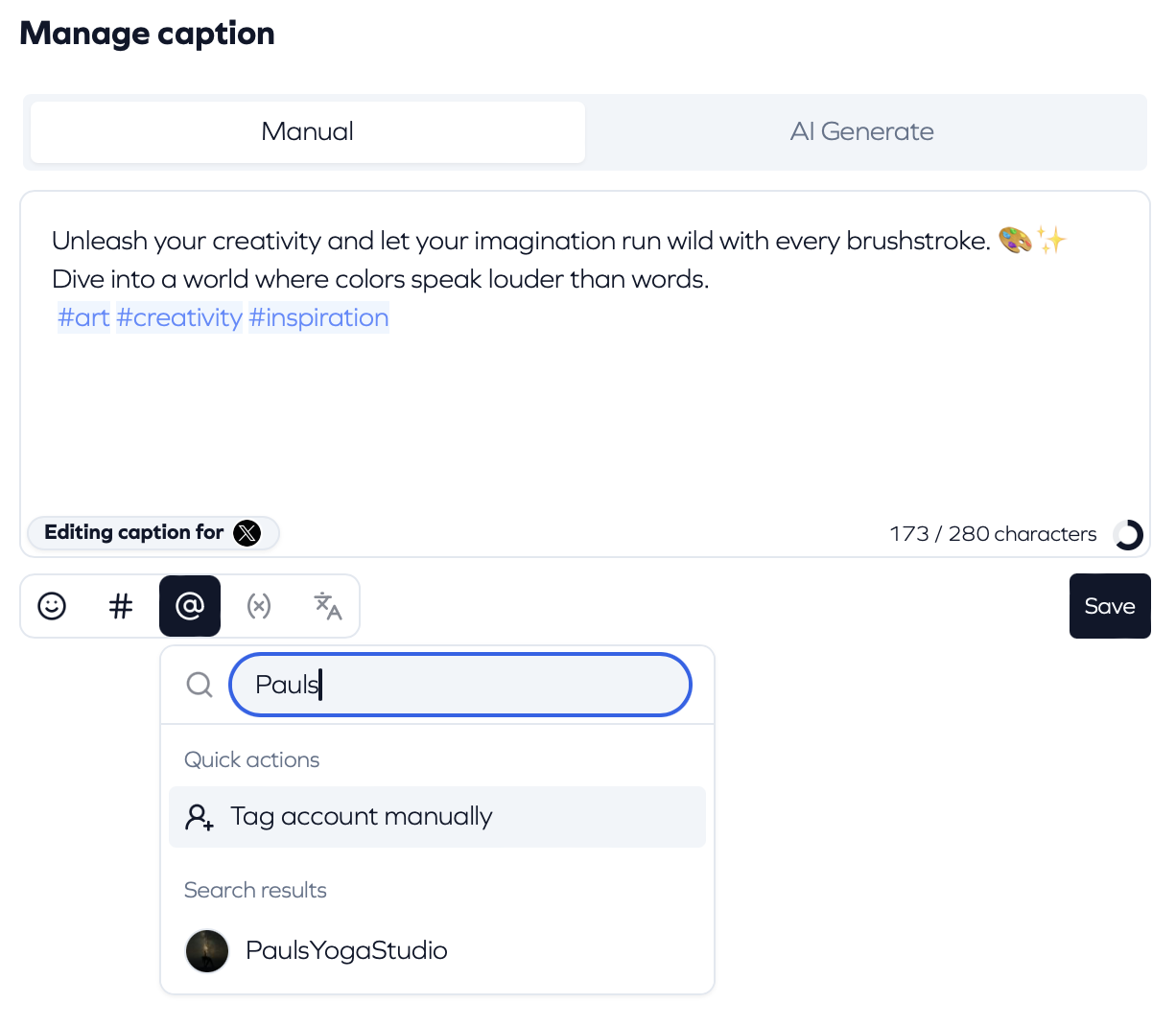
You will see a list of your recently tagged accounts - this is great for easy access to the accounts you most frequently interact with.
You'll also be able to search for accounts that you have tagged in the past by using the search box. See above where we search for the Pauls Yoga Studio.
You're now good to schedule that post!

