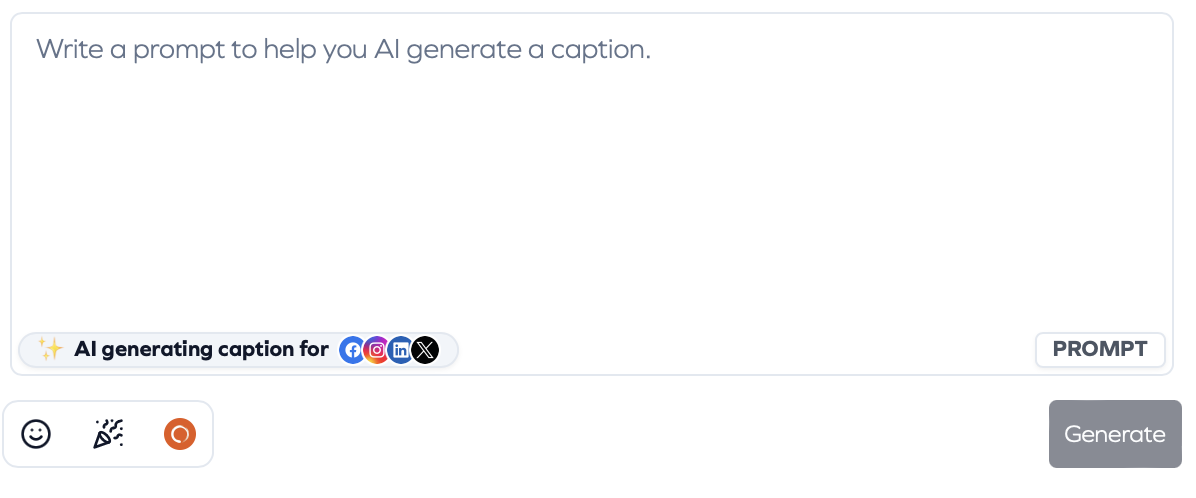How To Create A Today's Holiday Post
Alex
Last Update vor 2 Jahren
You can celebrate a holiday everyday with the help of Flamel.ai! These post are a fun way to share content on your platforms.
Here's how to create a today's holiday post from the Home Screen:
1. Click on 🎉 Create A Post on the home page.
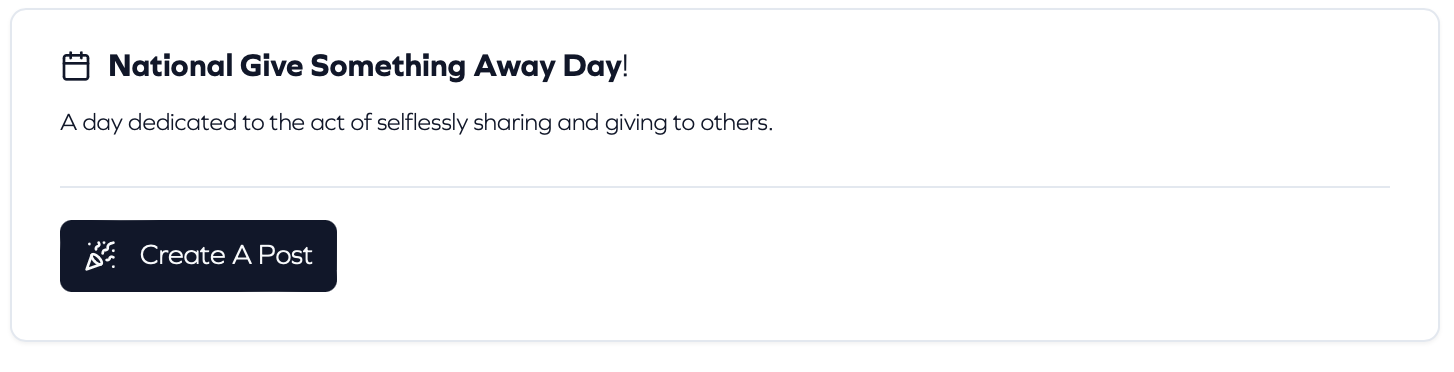
2. Scroll through the holidays and select the one you want to celebrate.
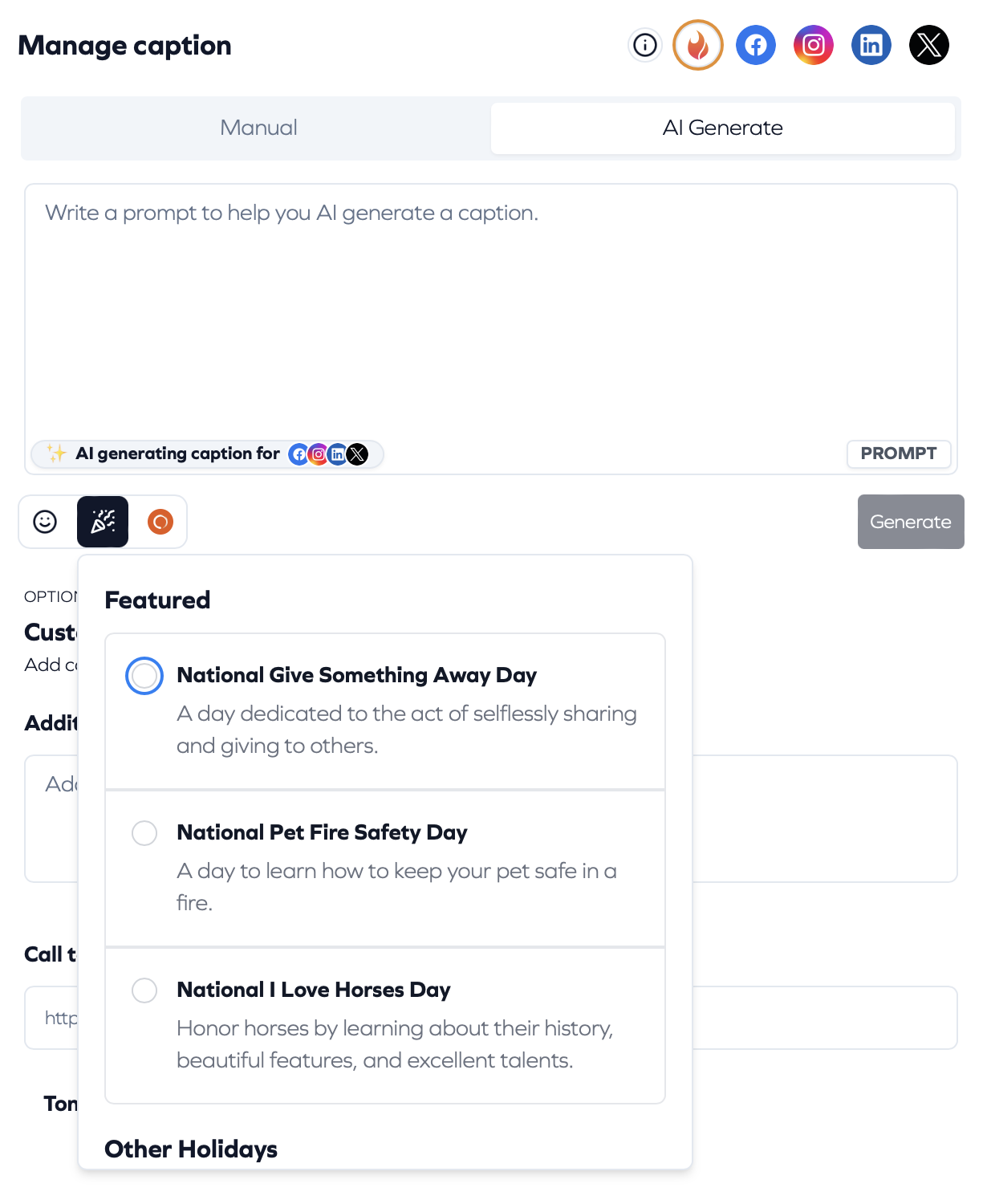
3. You can create an AI generated caption by selecting your holiday and hitting the generate button.
4. Upload your media and select the accounts you want to post to.
5. Now all you have to do is schedule the post!
Another way you can create a today's holiday post is by creating a new post how you normally would.
Here is how you create a today's holiday post from the Post Manager:
1. Click on Create in the top menu bar.
2. Click New Post.
3. Click on the Caption box on the left side of the Post Manager.
4. Click on the AI Generate button
5. Then click on the 🎉 button and proceed like normal!