AI Caption Library
Cherie
Last Update pre 2 godine
Use the AI Caption Generator to help spark your caption idea when creating a post.
Create Captions in Bulk:
1. Go to Media
2. Click Library
3. Go to Caption tab
4. Click New Caption
5. Enter your caption or idea of a caption (doesn’t need to be perfect)
6. Select a Tone
7. Click Generate
8. Select the caption(s) you want and click Save Selected
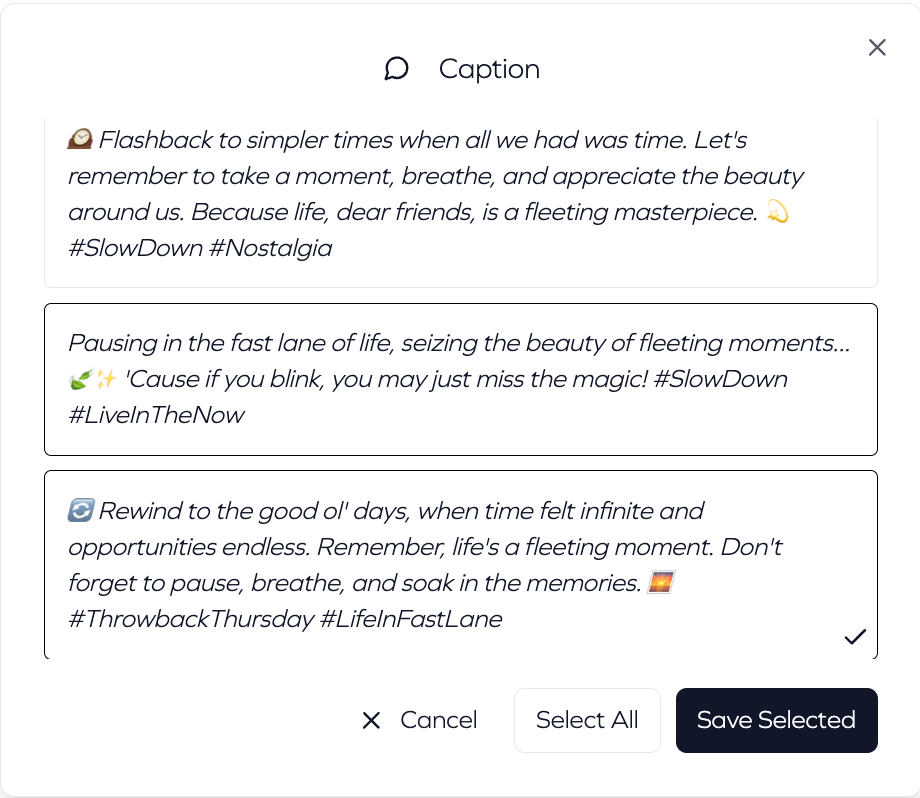
Quick Caption:
1. After you added your media, go to Caption
2. Enter your caption (doesn’t need to be perfect)
3. Select the Tone you want to use
4. Click Generate
5. Select the caption you want and click Save


